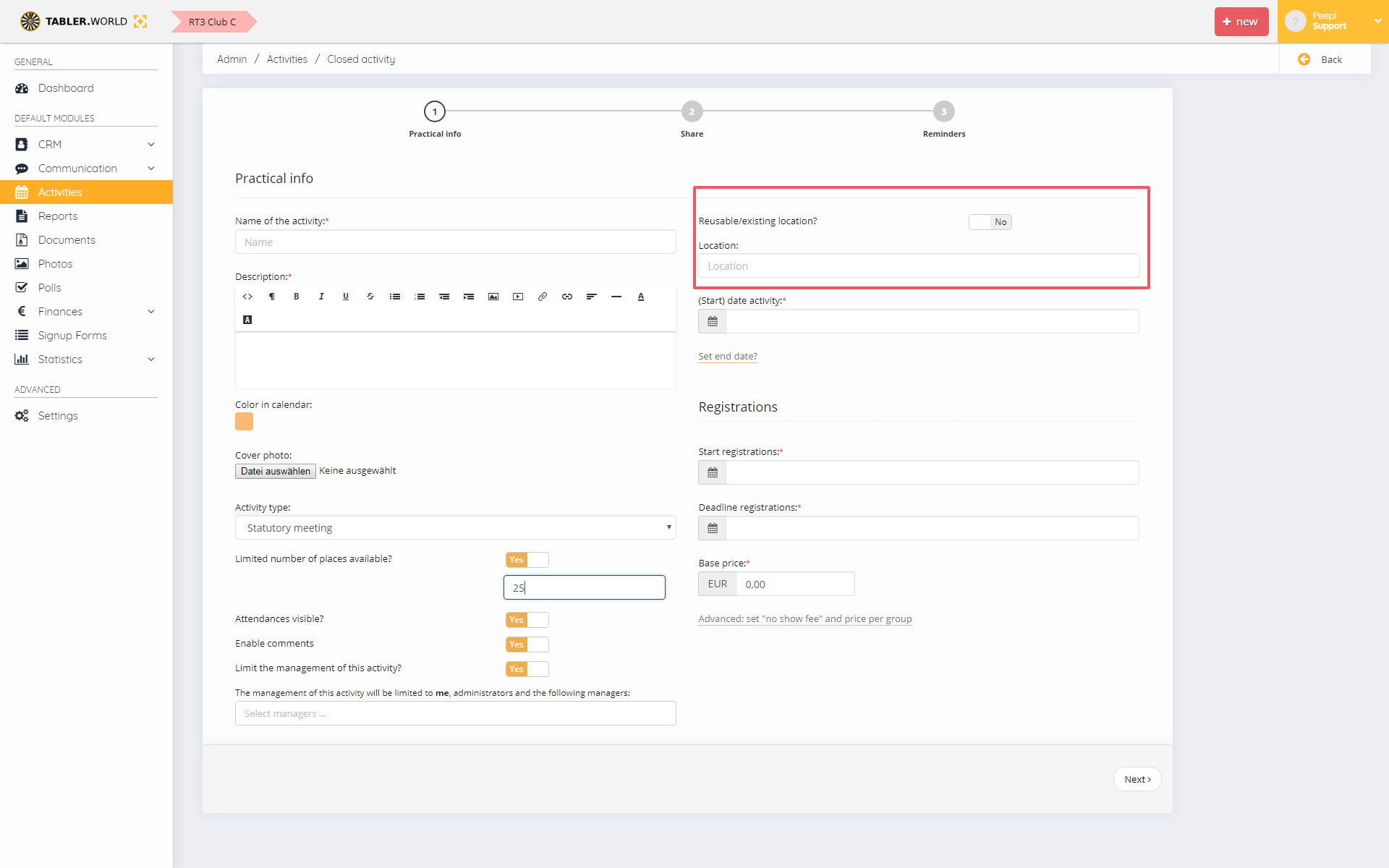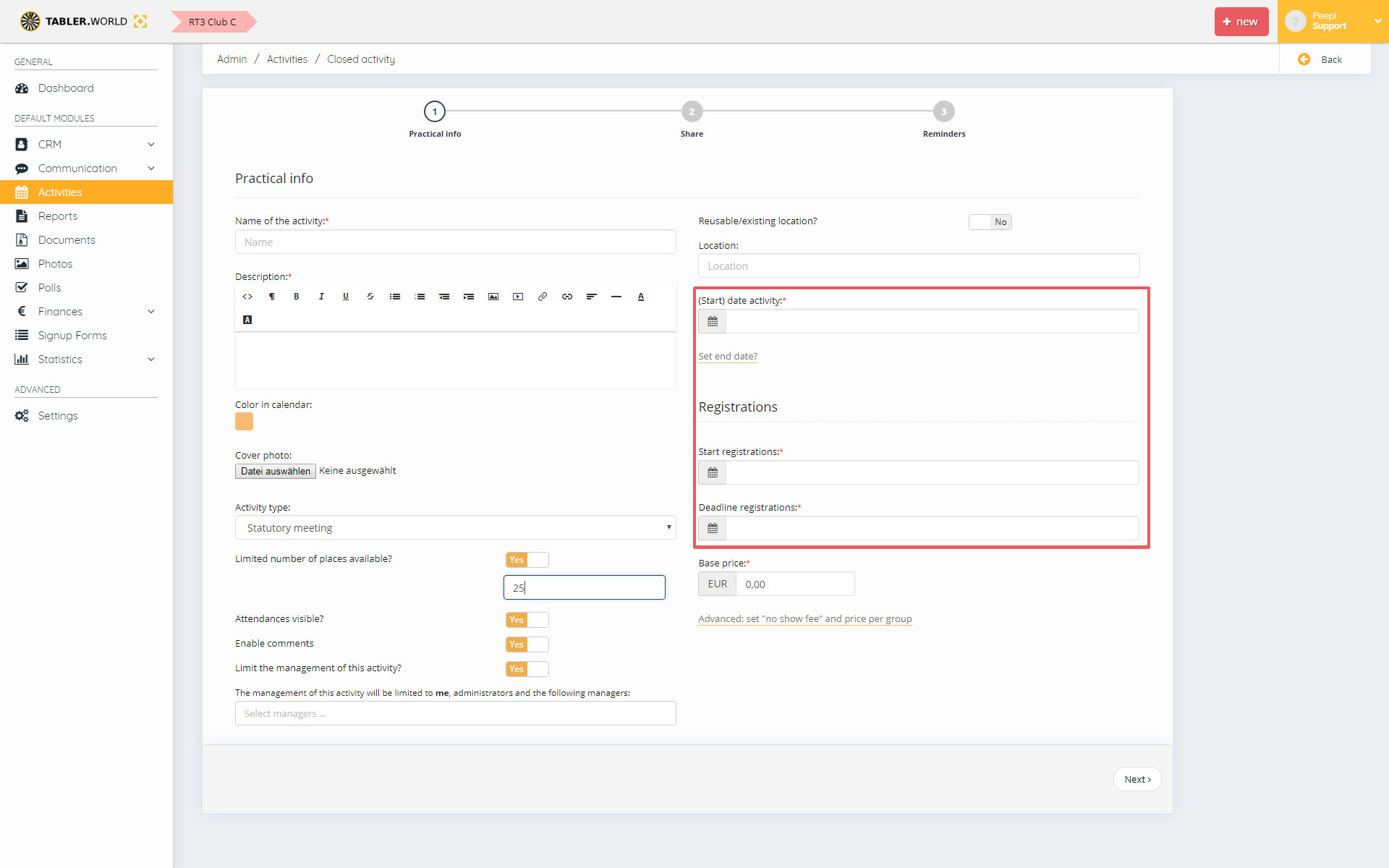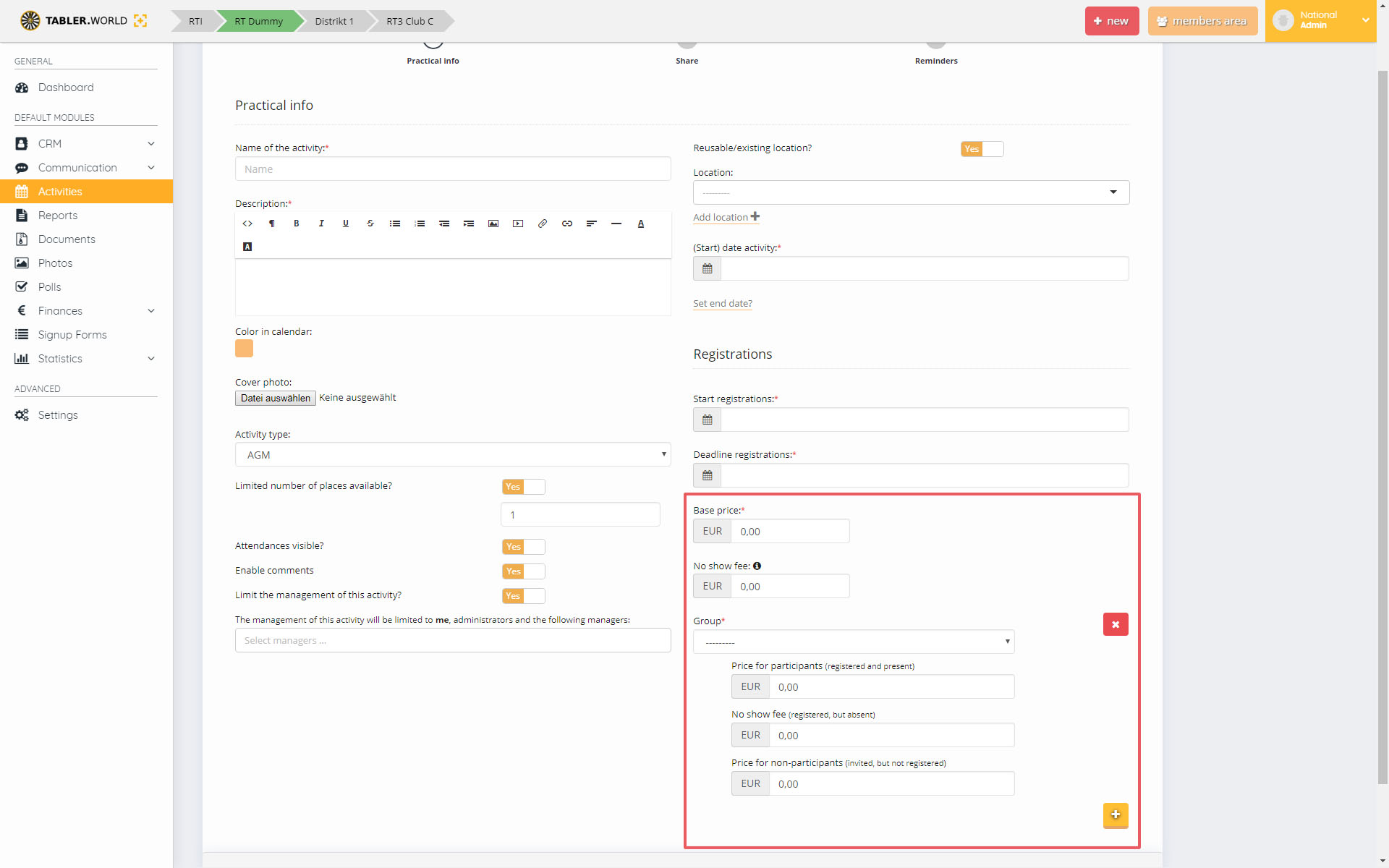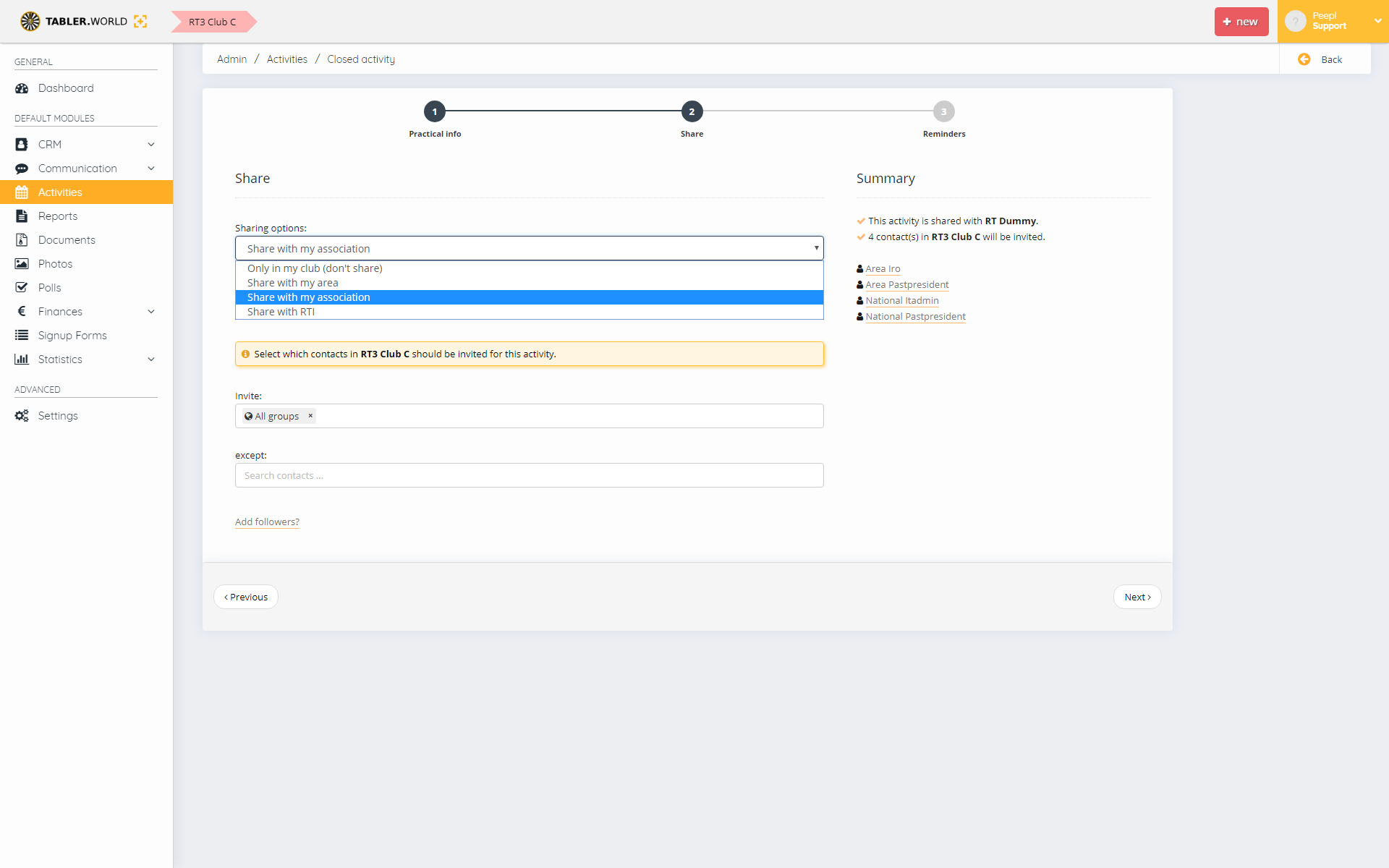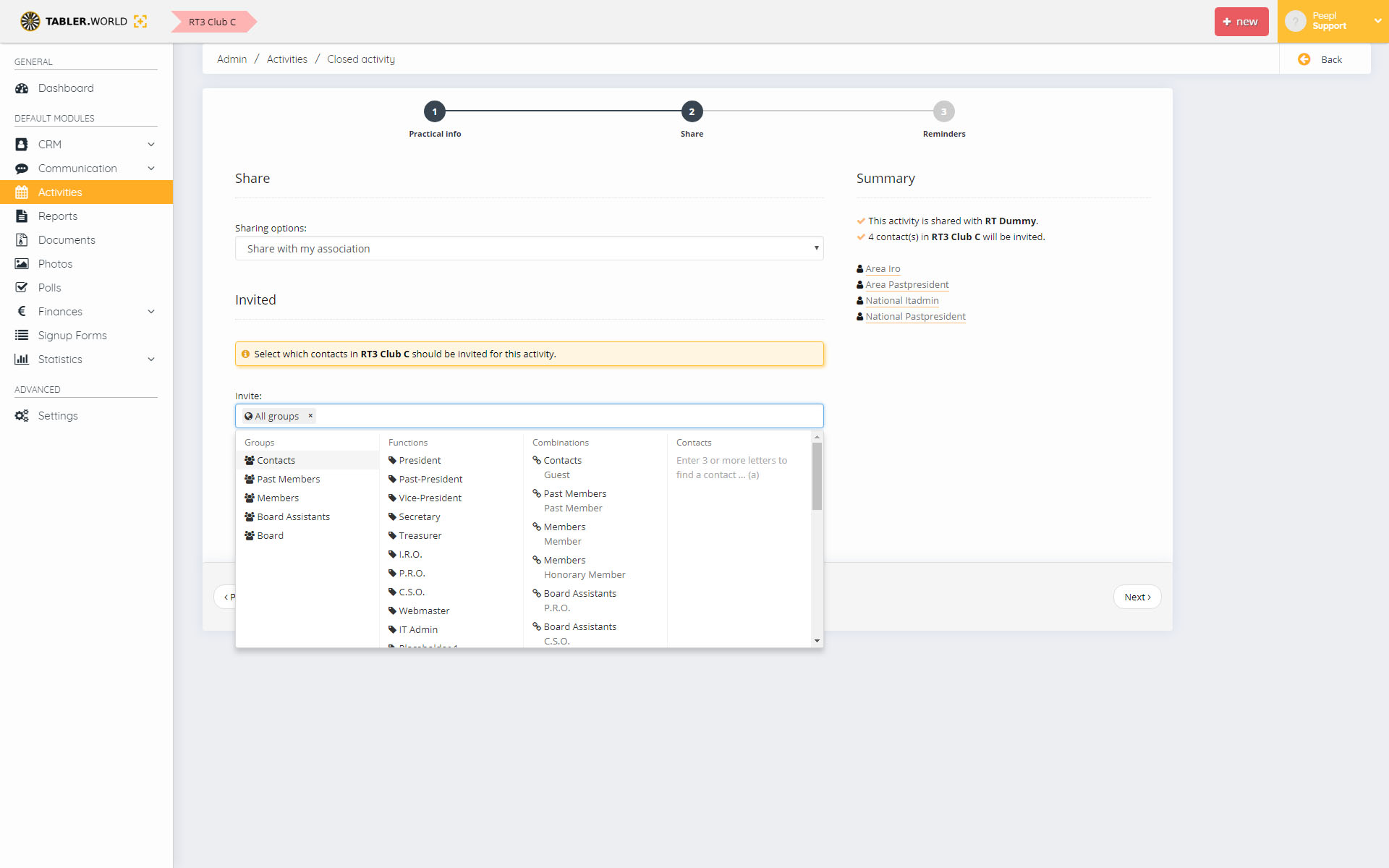Closed events allow 2 options: either you participate or you do not. For example, you can announce a table evening there, everyone has to choose and can use the comment function to indicate why they cannot come or which topic they would like to address.
In the admin panel > new button (upper right corner) > activity > closed activity
In the following screen provide the event with a meaningful
- name
- upload a cover image (approx. 400x200px)
- Discription for on the overview page and describe it extensively, including photos, videos etc.
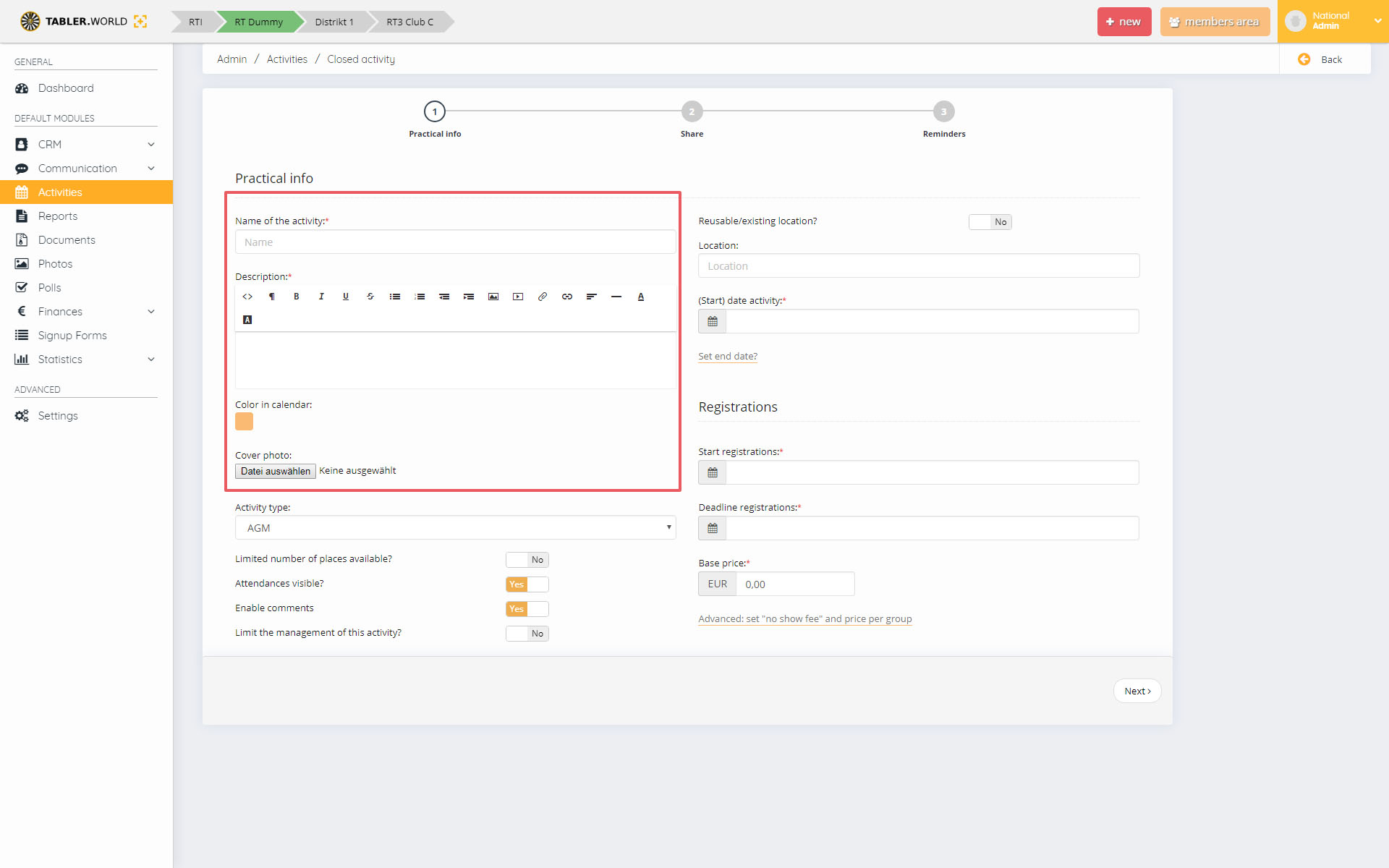
Select the correct type of activity (statutory meeting, special event (one time), special event (regularly), or family event. If you’re the lucky table to organize the next AGM / HYM, select the respective type as well.
You can easily limit the available places, decide whether the attendance shall be visible and the administration is limited, and to whom. 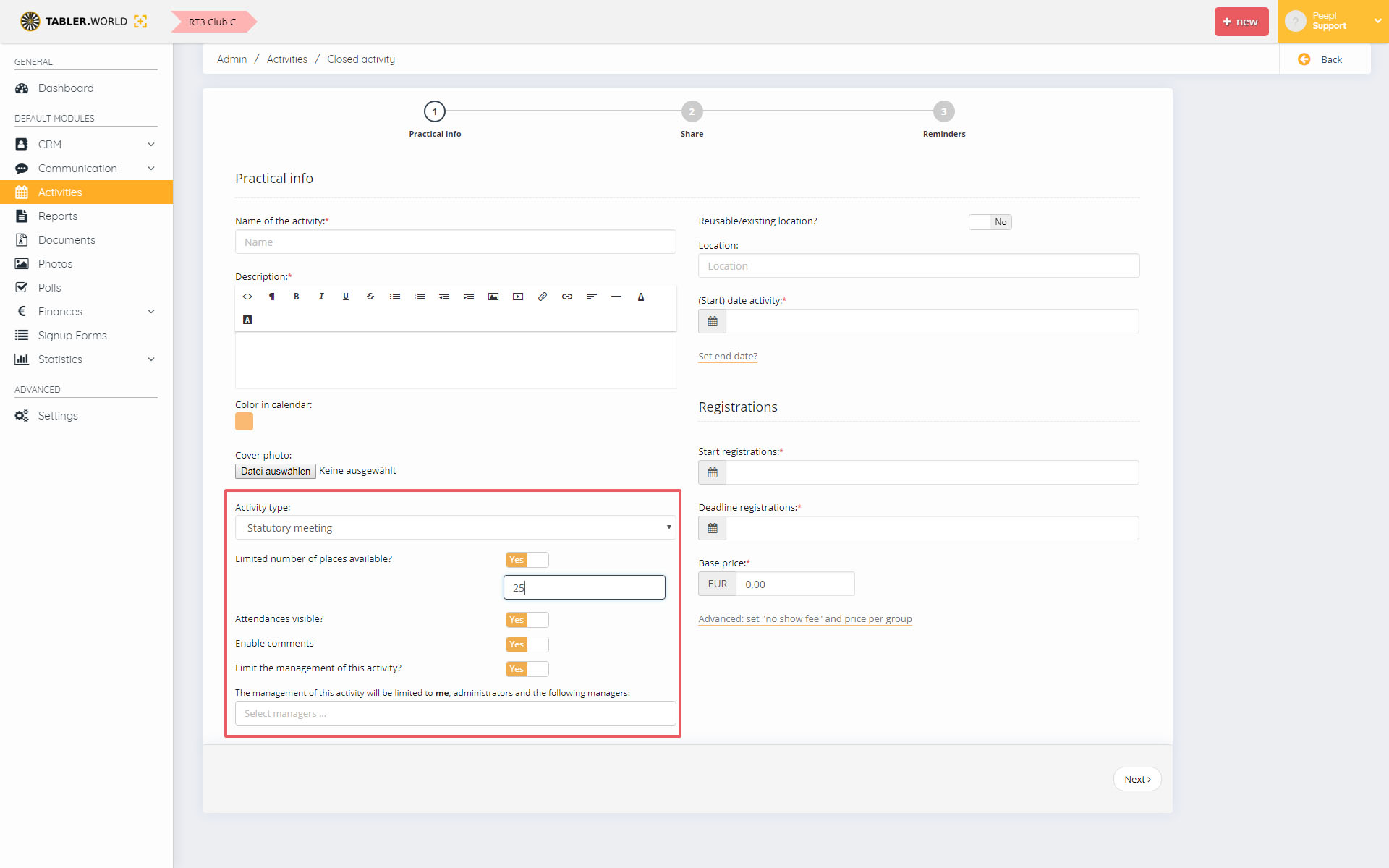
If you have a reusable location, you can choose it from the drop down list (if previously created in the Settings panel > Activities > Locations) or create a new one by switching on the option “reusable/existing location” clicking on +add location
Set the event start date (and eventually the end date) as well as the start and end of the registration period.
Simple pricing includes one base price and an optional no-show fee.
advanced pricing settings allow you to define different prices for different groups/functions and define different prices for registered and showing up/registered and not showing up/invited but not registered
Click “Next” to define sharing options and invitees of the activity.
Click “Next” to decide the Reminder Pattern and to finalize the creation of a closed activity. You can modify the activity at any time later on!
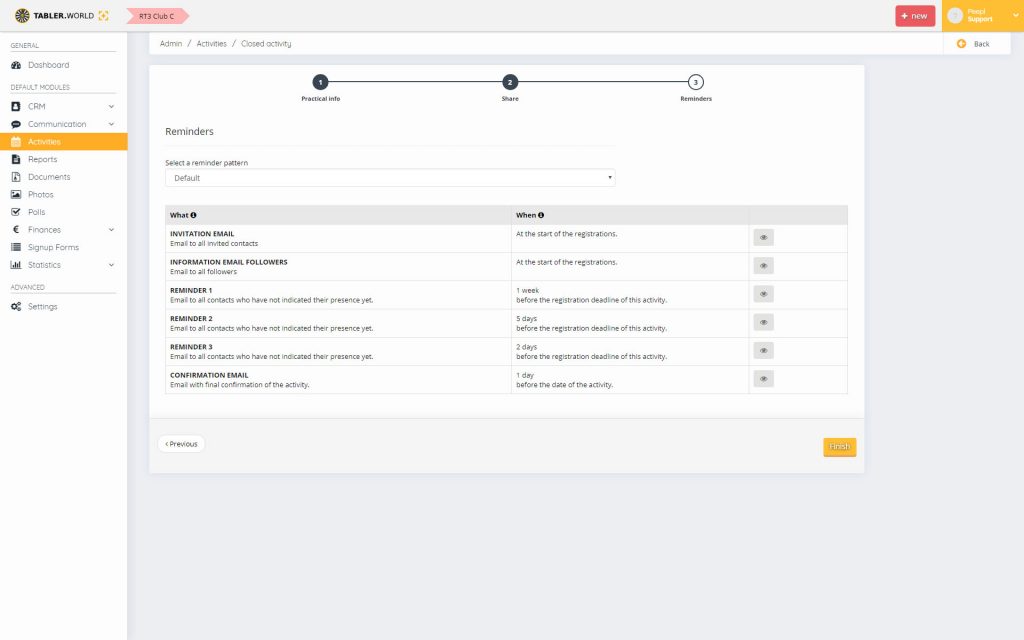
This post is also available in:  Deutsch (German)
Deutsch (German) Nederlands (Dutch)
Nederlands (Dutch) Français (French)
Français (French) Svenska (Swedish)
Svenska (Swedish)